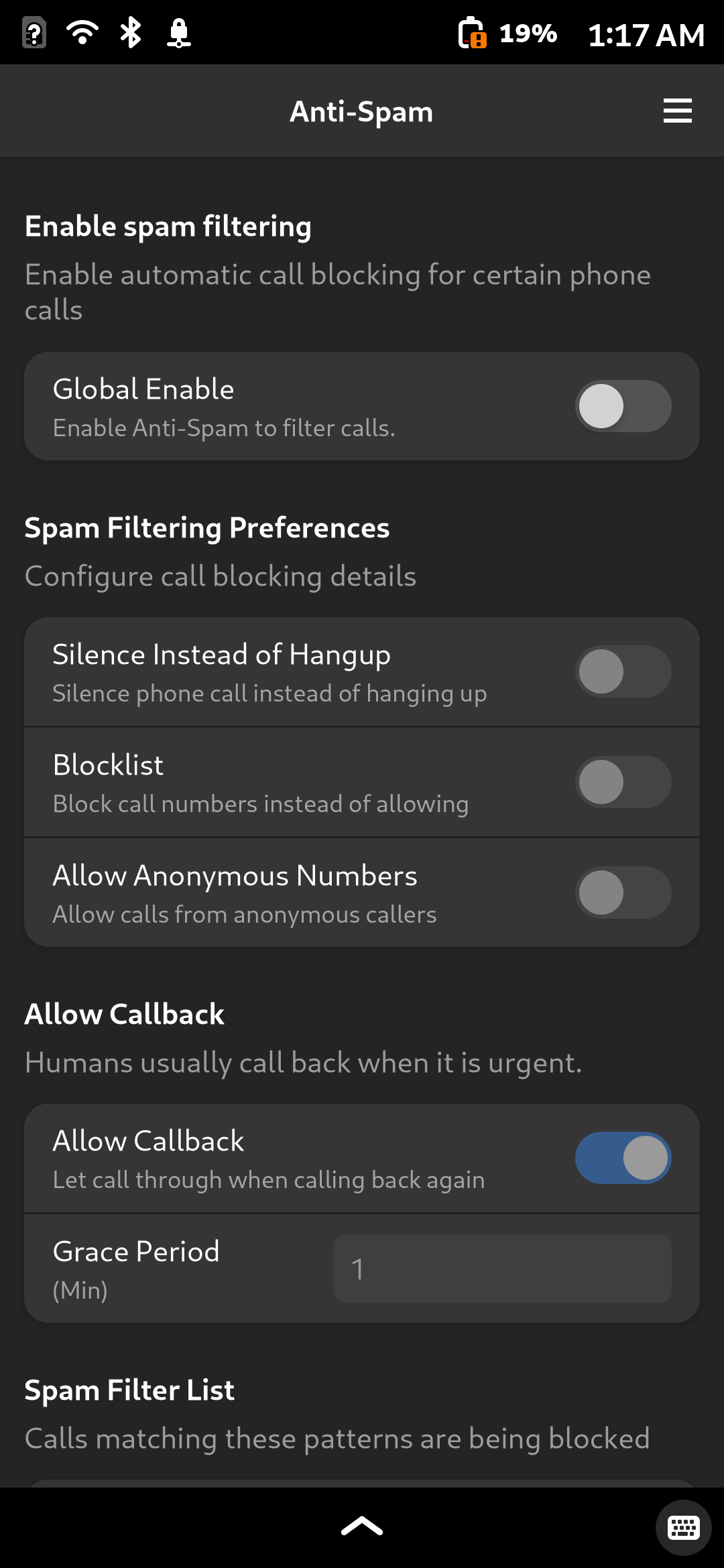A Picture Book of some of the Apps on Mobile Linux
This is a non-exhaustive list of the Apps I’ve been using on my Mobile Linux device.
- AI
- Weather
- Web Browsing
- Plasma Tube
- Audio Books
- Podcasts
- Music
- Video Player
- EBooks
- RSS
- File Sync
- Password Manager
- Games
- Mastodon
- Matrix
- Software Store
- Anti-Spam
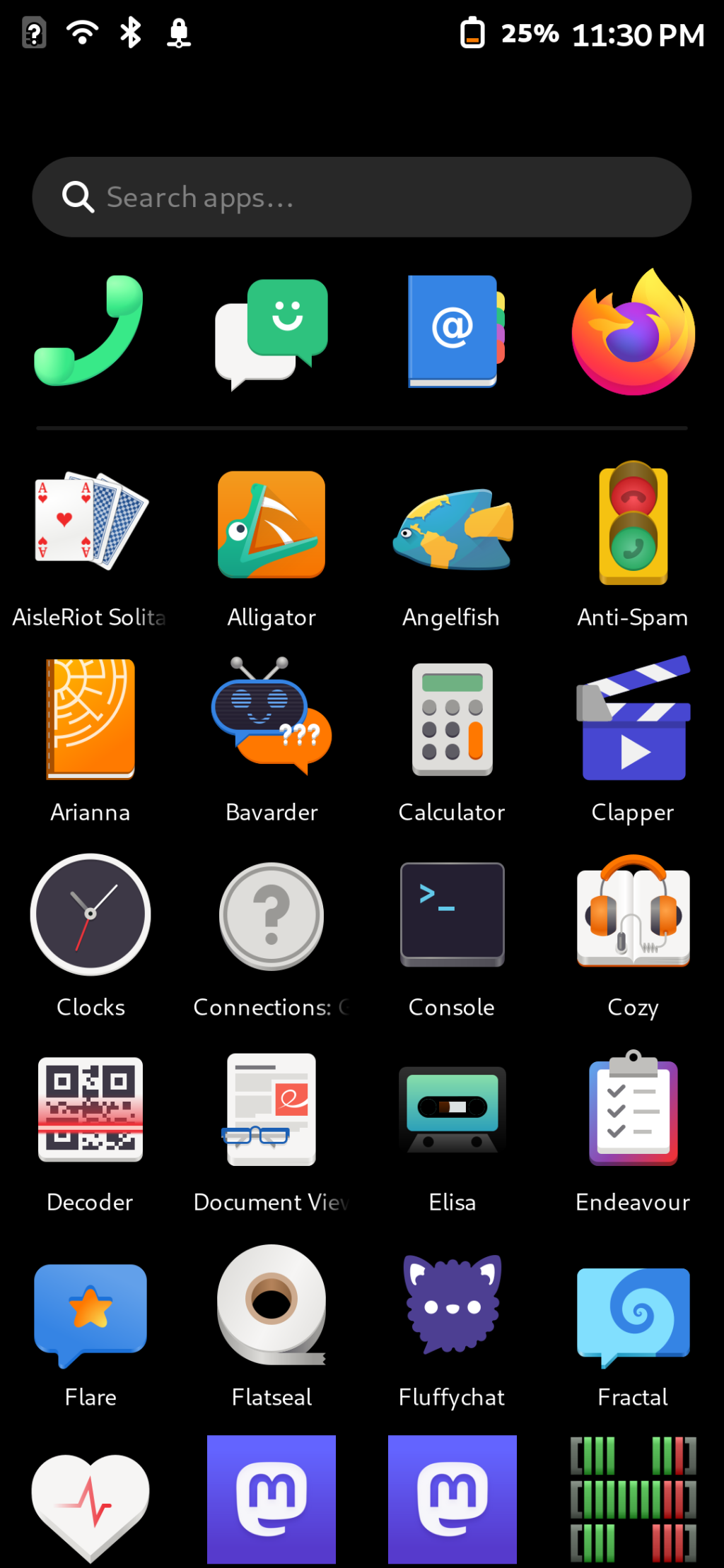
AI:
Bavarder works with many of the AI chat bots. Unfortunately, I am out of storage on my phone, so I haven’t been able to try Llama.cpp yet.
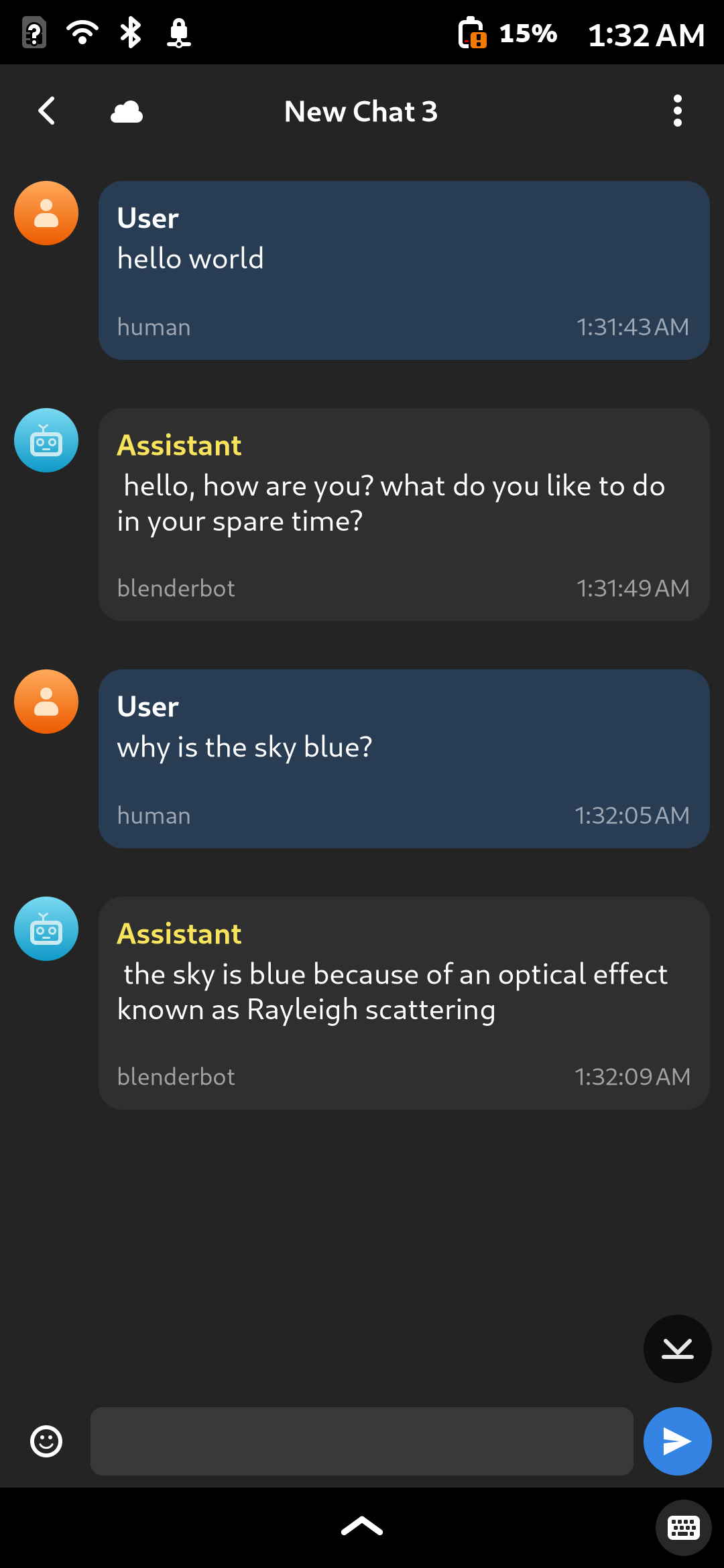
Weather:
The weather app looks like a professional mobile app.

Web Browsing:
This is the desktop version of Firefox with a mobile configuration. Audio and video work just fine. It’s plenty performant on my oneplus6 device.
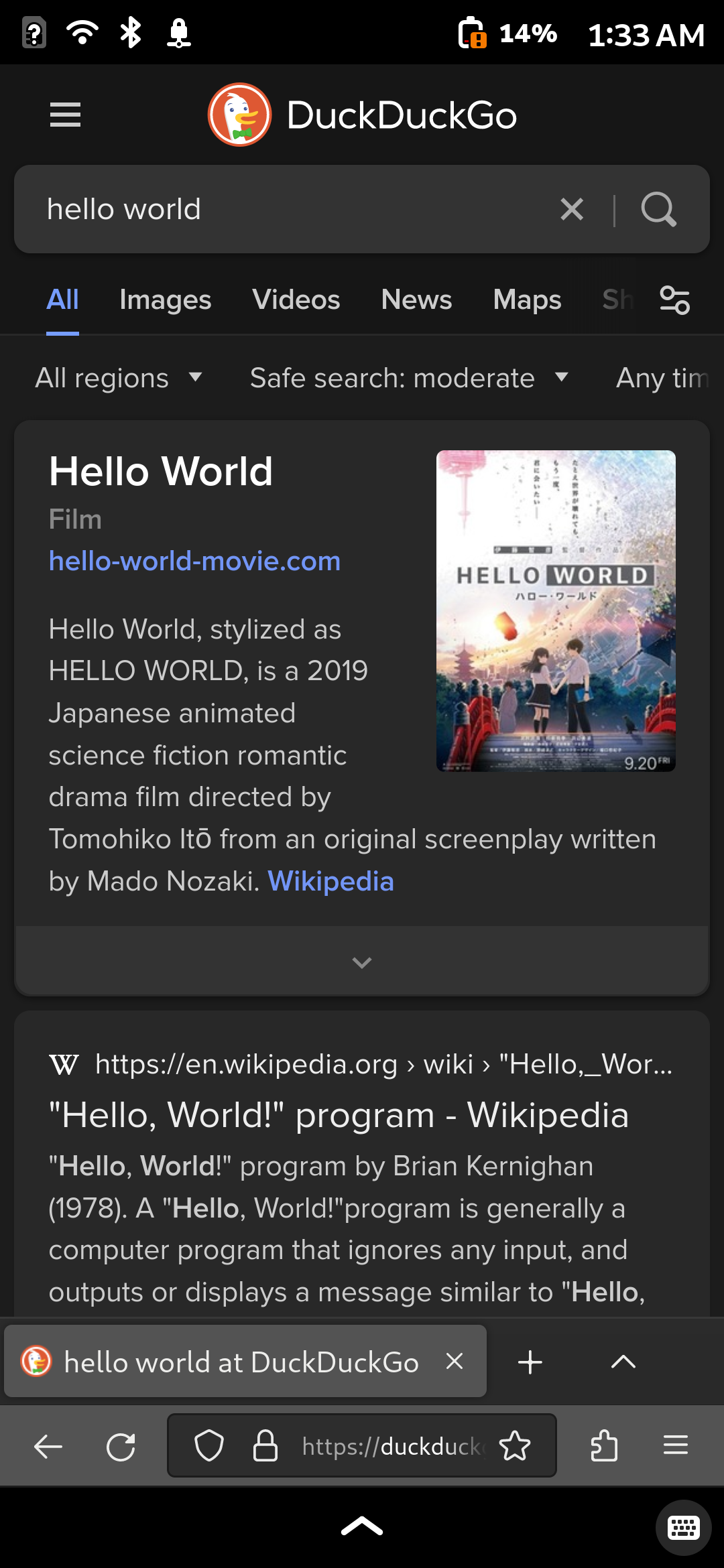
Plasmatube:
In addition to using the web browser, I am also using Plasma Tube to view youtube videos. With it, I can subscribe without having to log in to a youtube account. Freetube also works great.
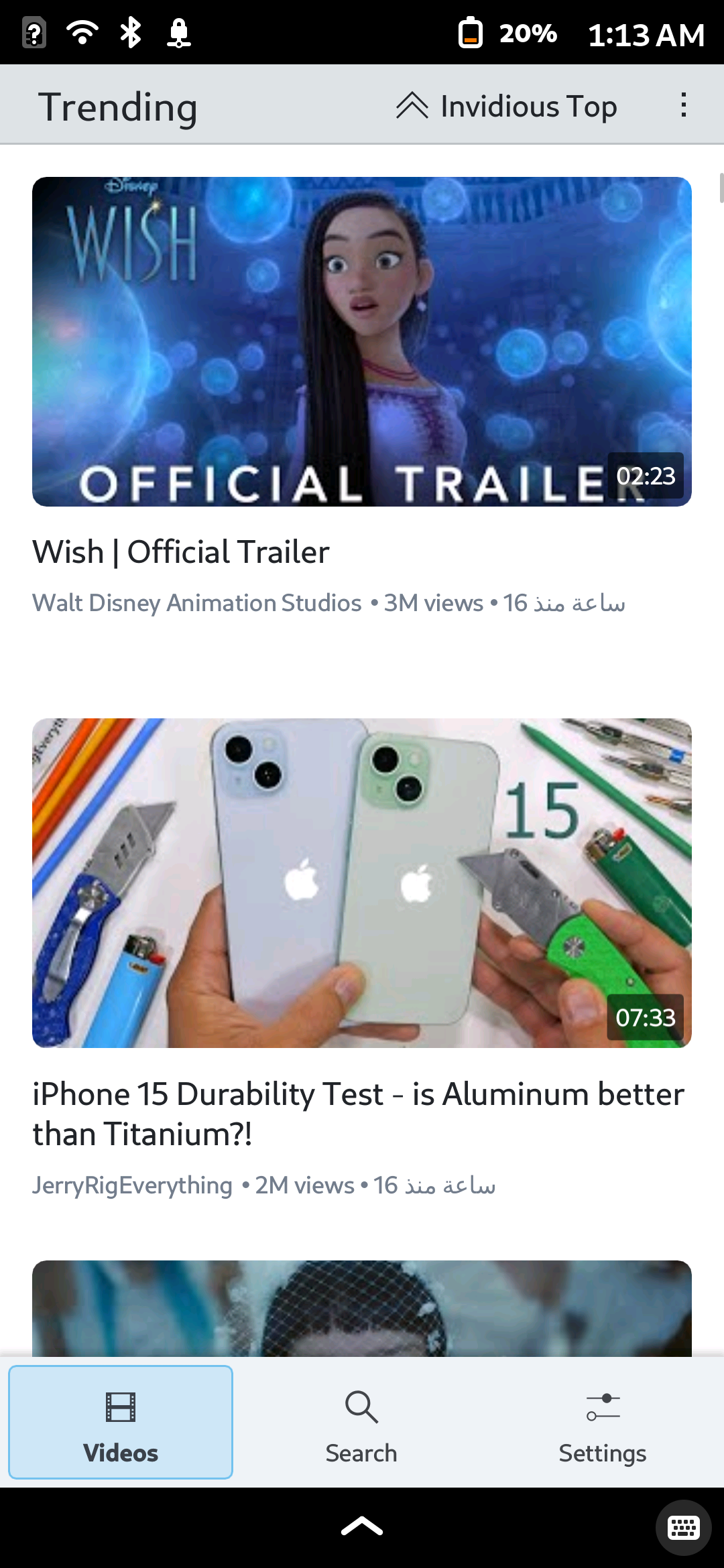
Audiobooks:
For audiobooks, I am using the app ‘Cozy.’ It works well enough, and I have zero issues.
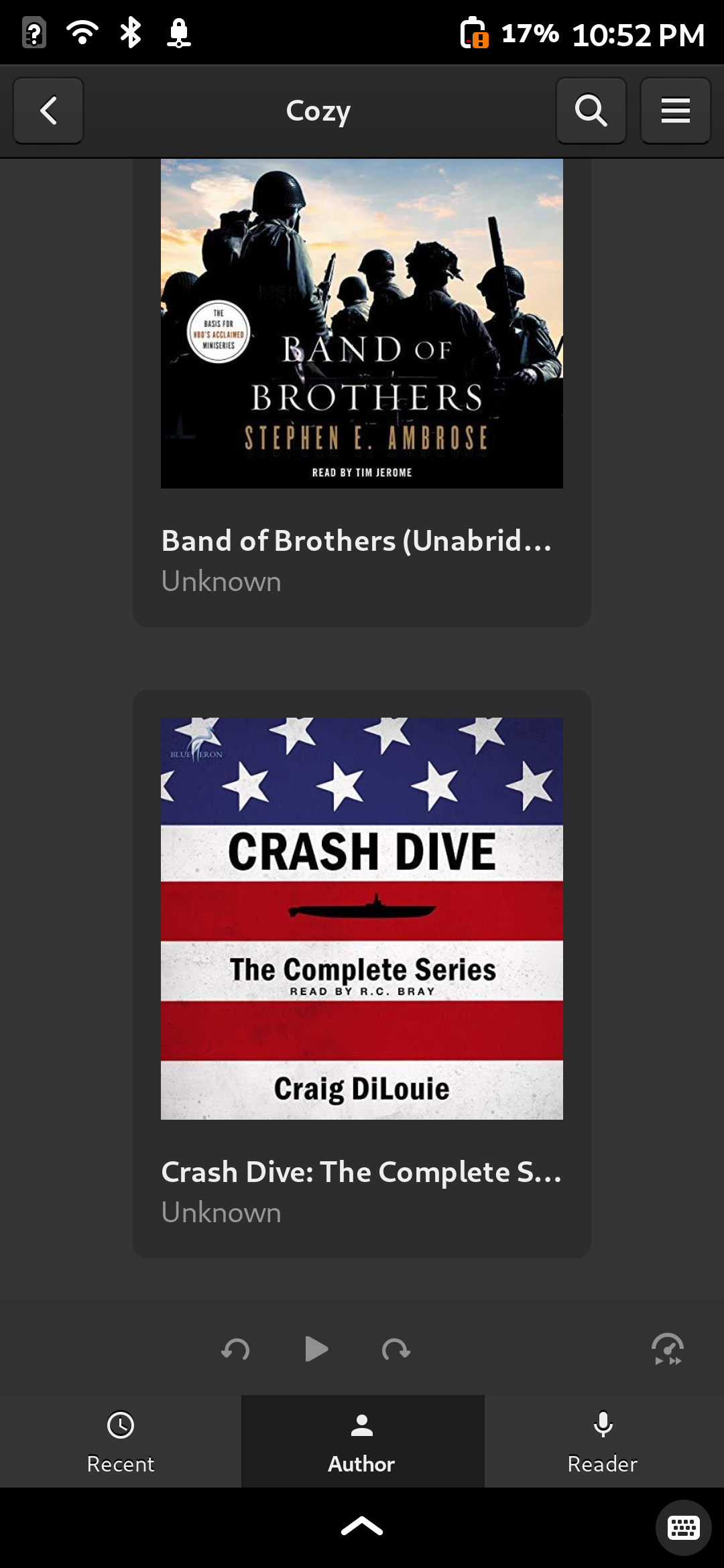
Podcasts:
I am using ‘Kasts’ for my podcast app. I have it synced to my Nextcloud account using the gpodder app, so that I can sync podcasts between my laptop and phone.
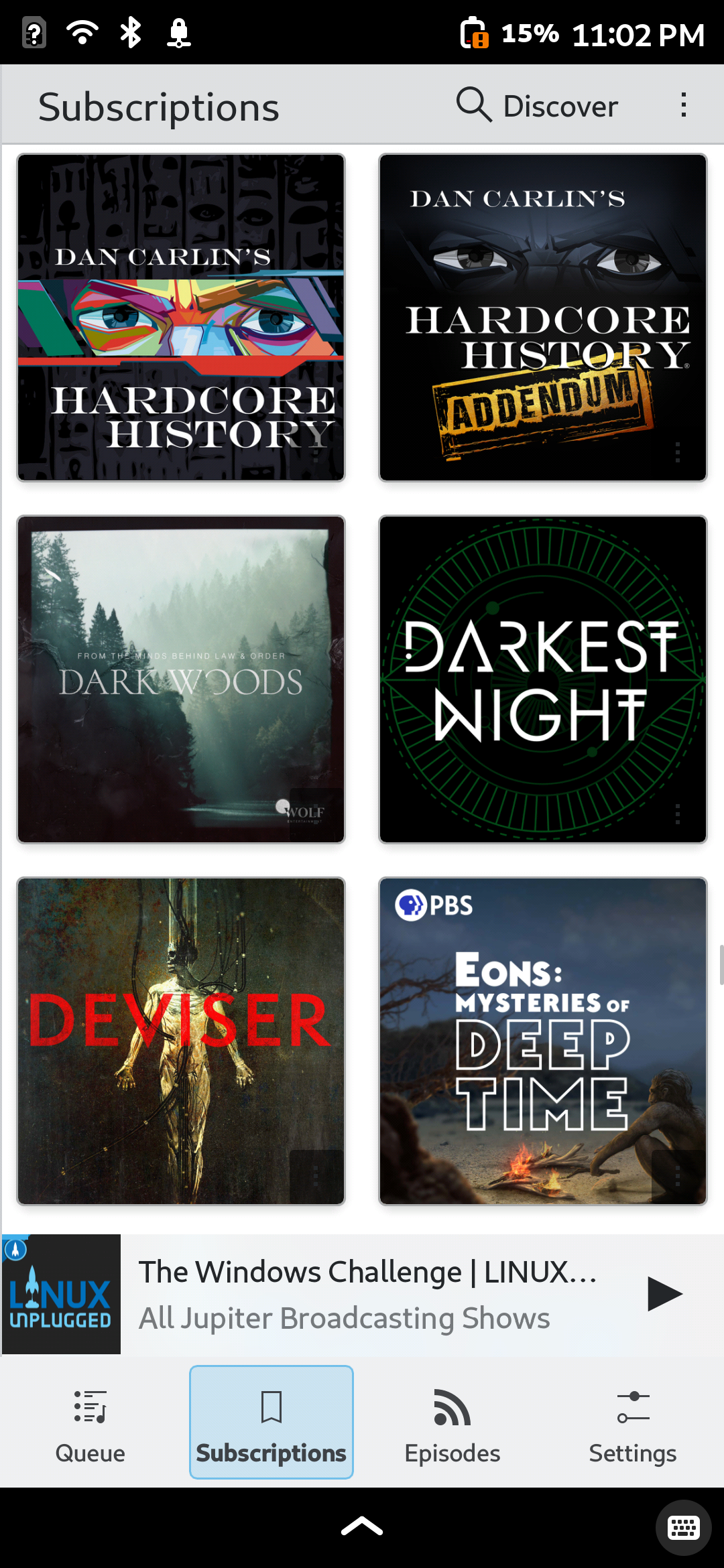
Music:
I use two apps for music. The first is Lollypop, and the second is Elisa. They’re both great.
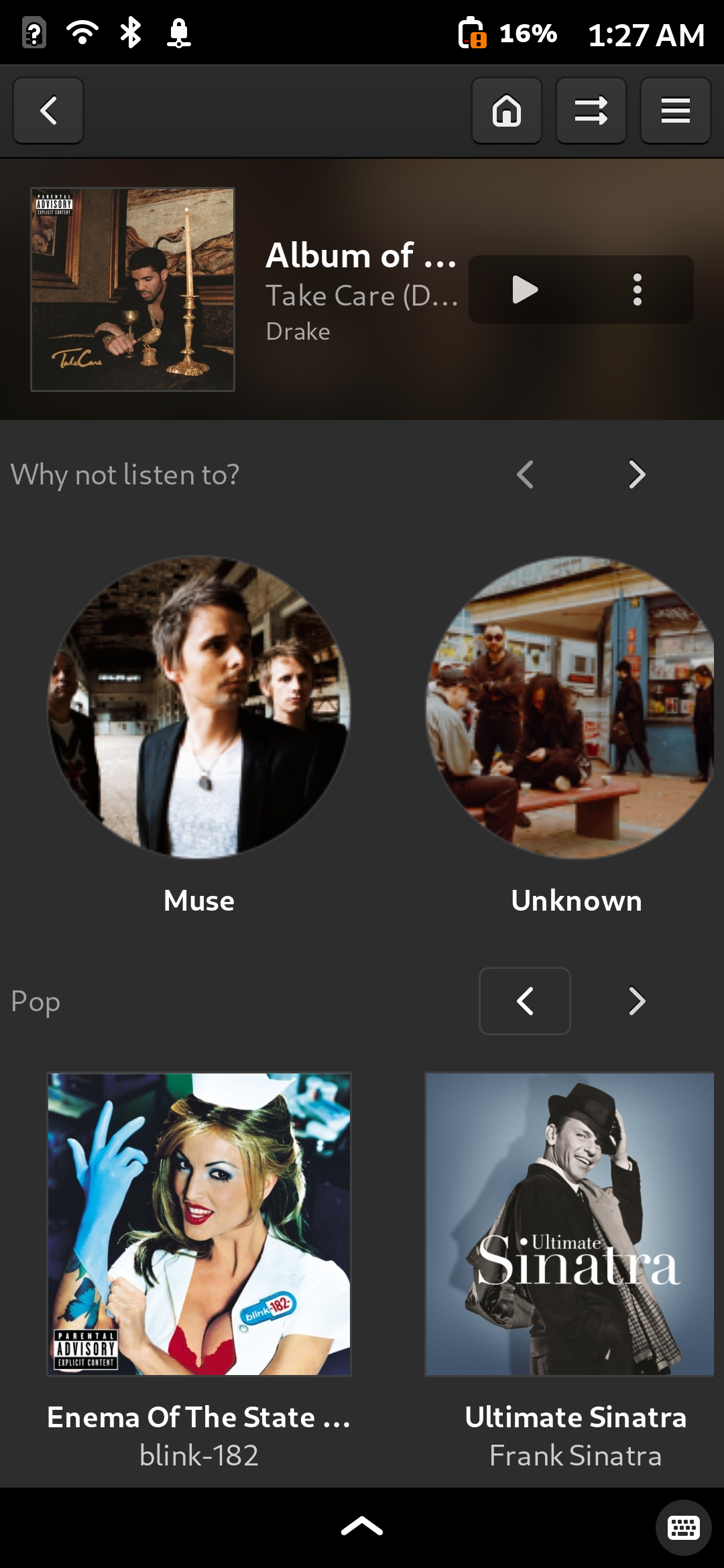
Video:
No pictures here. VLC works the best, and Clapper works pretty well, but sometimes has issues when it comes to syncing.
EBooks:
Foliate works pretty great as an EBook reader.
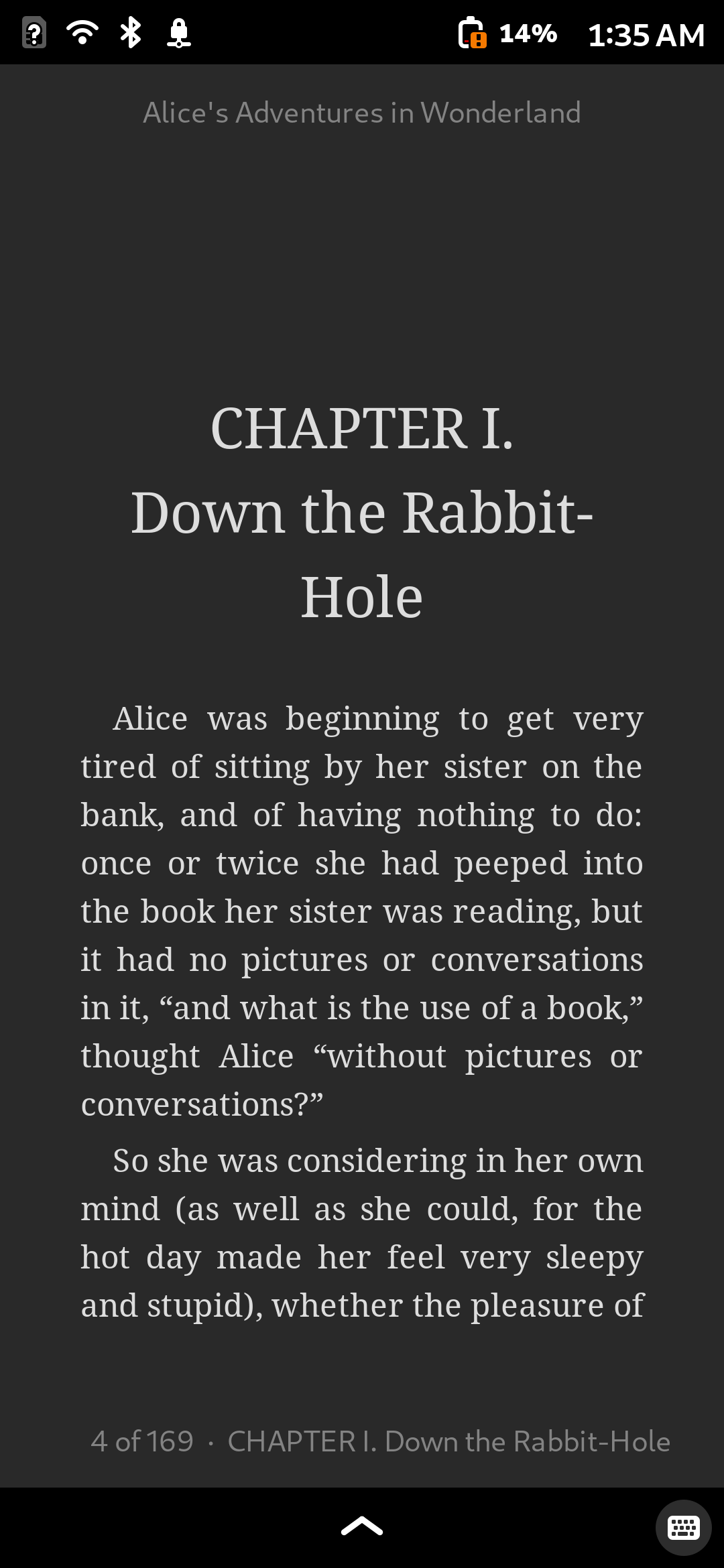
RSS:
Newsflash is a gtk4-rs app created by the Gnome community. Again, I sync it to my Nextcloud account.
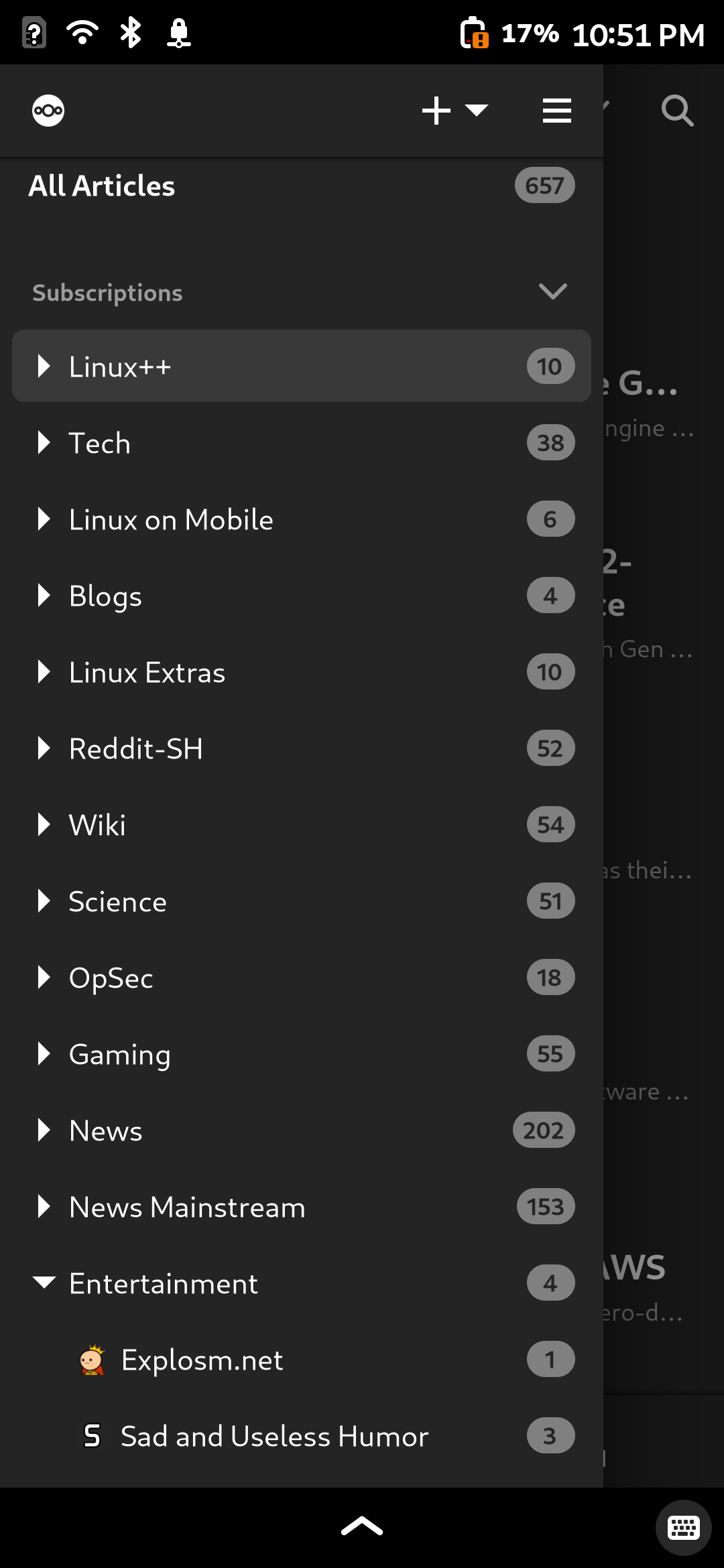
File Sync:
Unfortunately, Nextcloud doesn’t work great out of the box on mobile linux. I will be writing a future blog post on how to set up file syncing with the Nextcloud app.
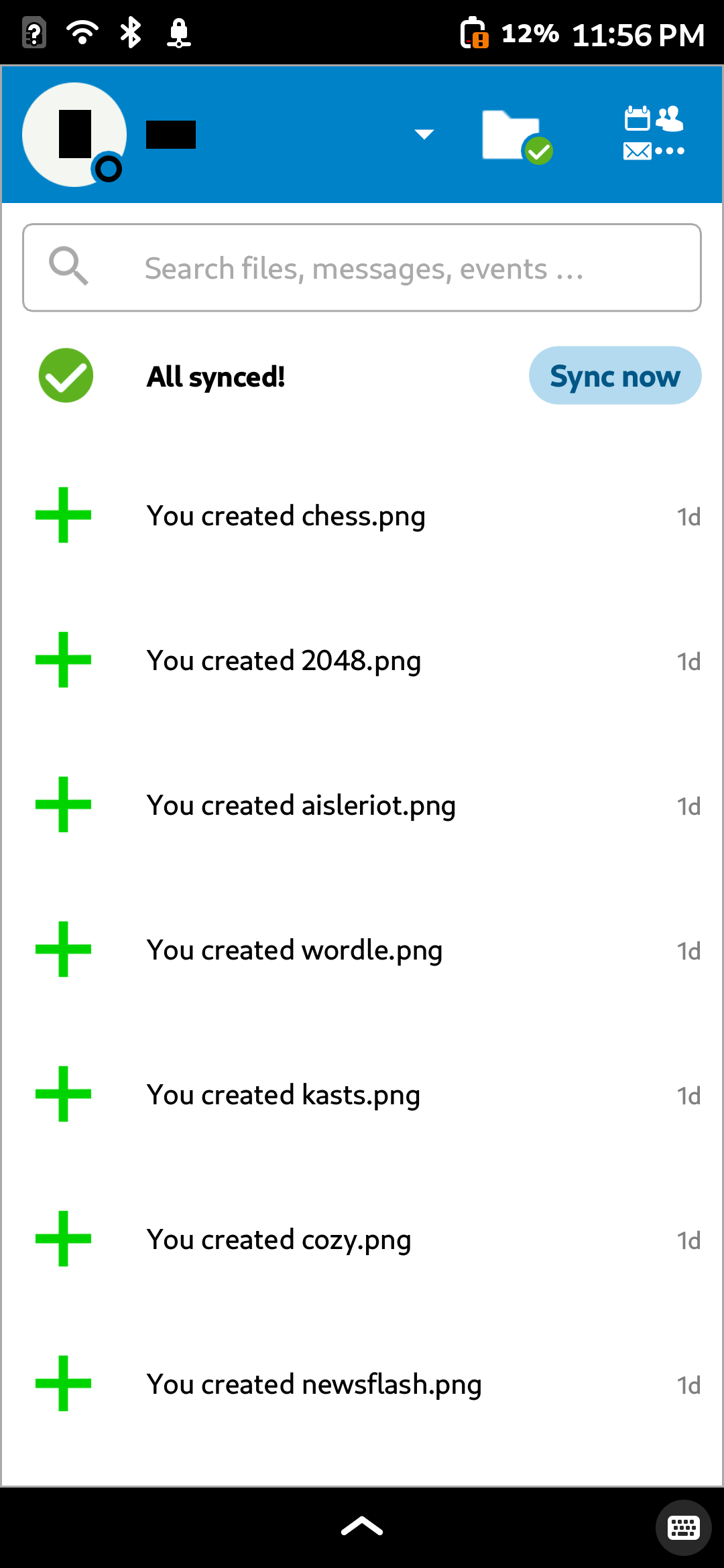
Password Manager:
For the password manager, I am using gnome-passwordsafe, otherwise known as Secrets.
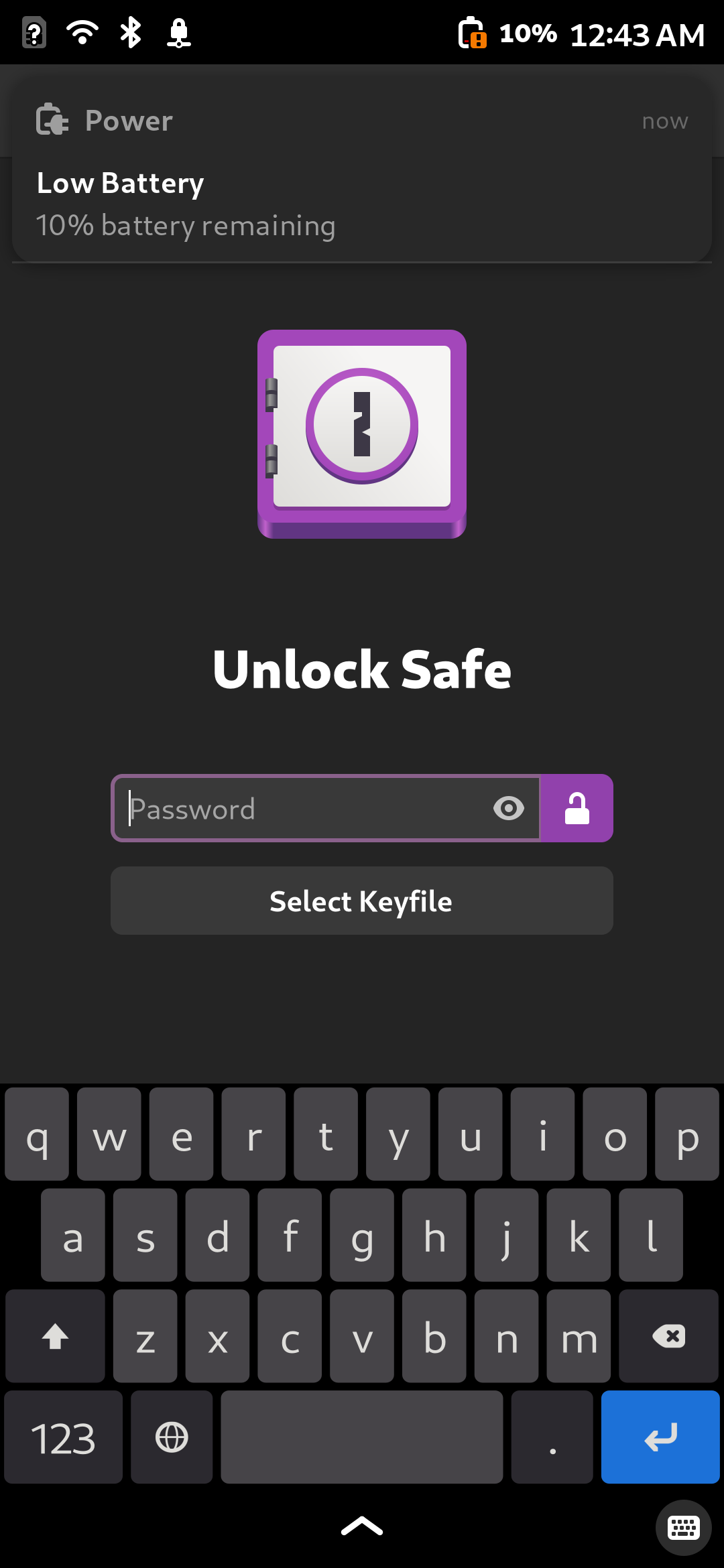
Games:
What I miss most coming from a mainstream mobile device such as Android or IOS are the games. Fortunately, there are a few on the Mobile Linux ecosystem that are quite playable. Aisleriot is a collection of card games, such as FreeCell and solitaire. There is also gnome-2048 and gnome-chess. One of the sweetest things I have found when using mobile Linux is that I can also add the NYT Mini crossword puzzle to my home screen, as well as Wordle when I have the browser, Angelfish, installed.
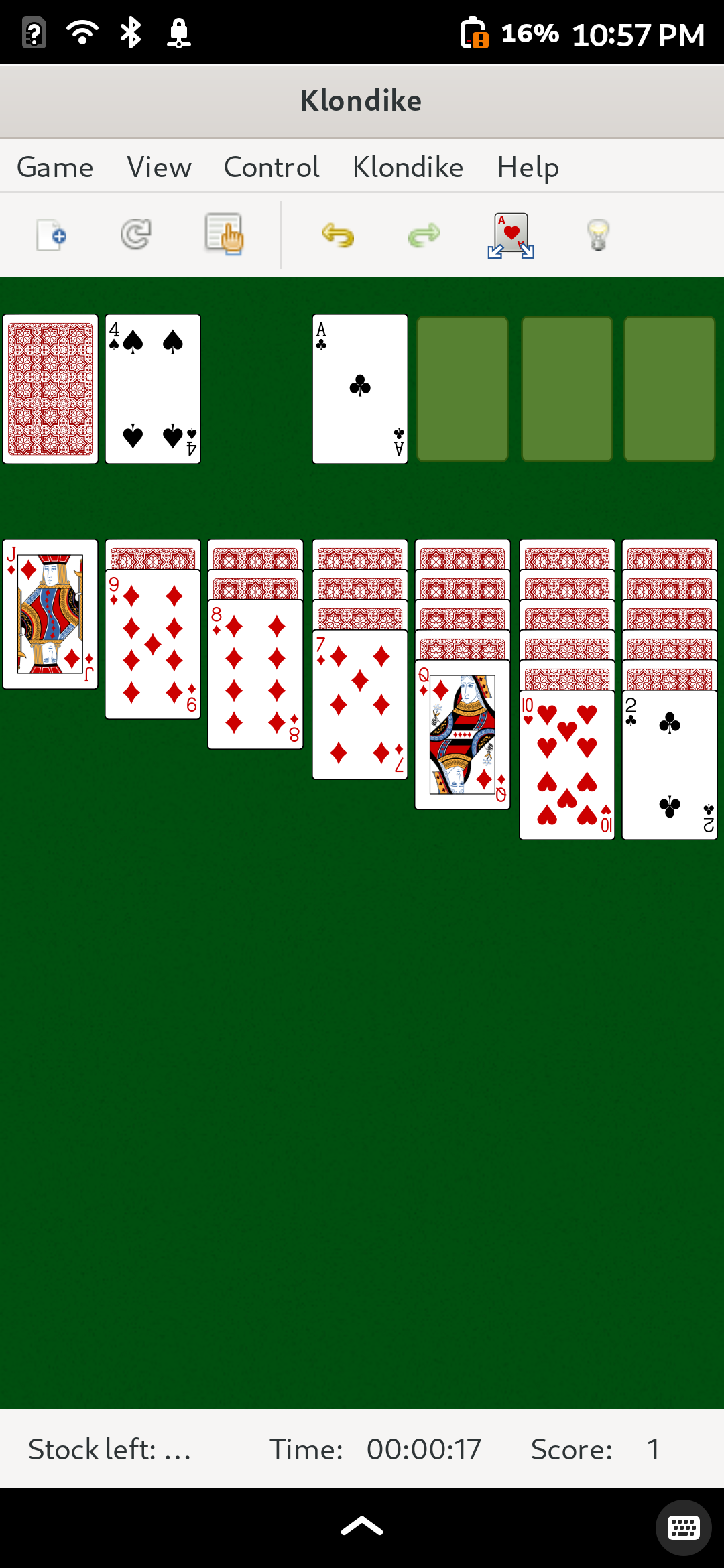 Aisleriot - A collection of card games
Aisleriot - A collection of card games
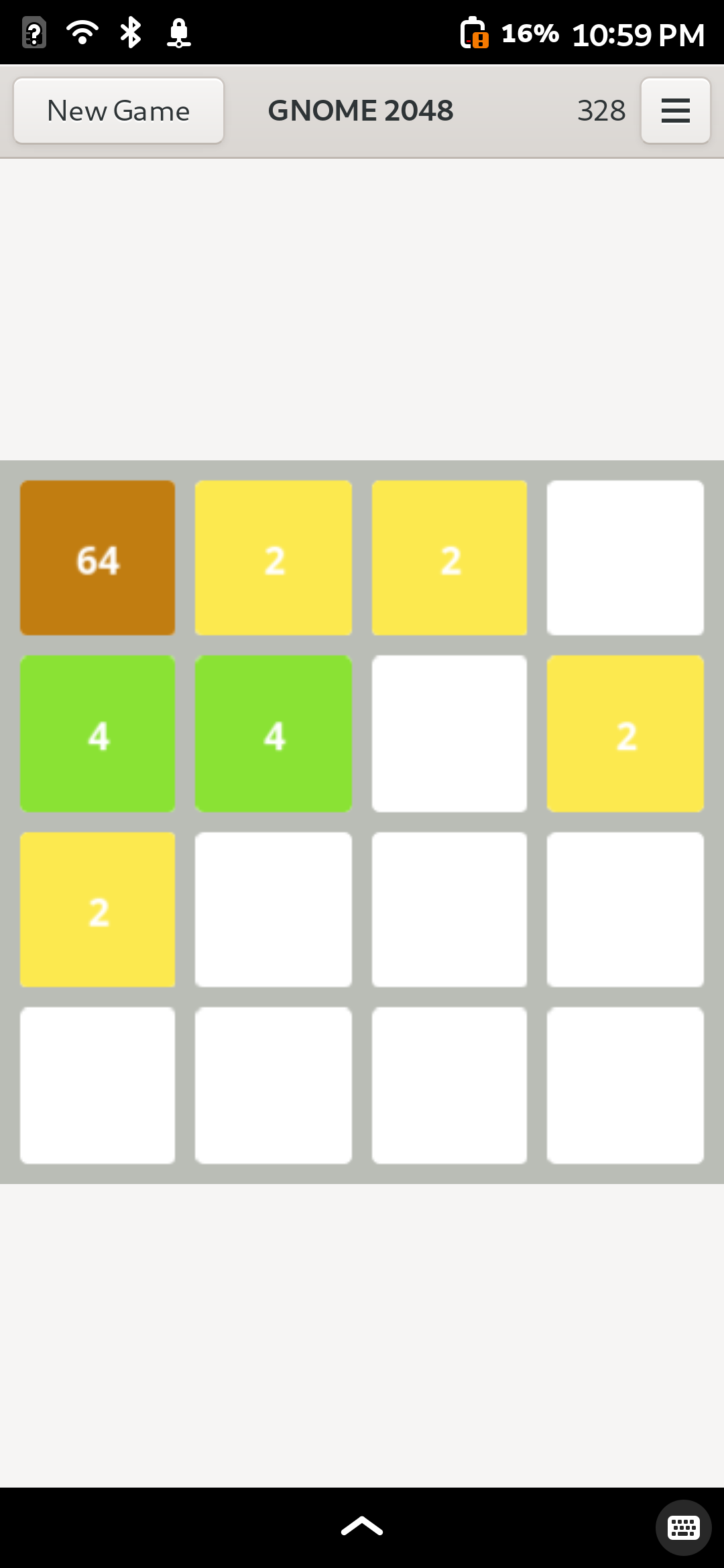 Gnome 2048
Gnome 2048
 Gnome Chess
Gnome Chess
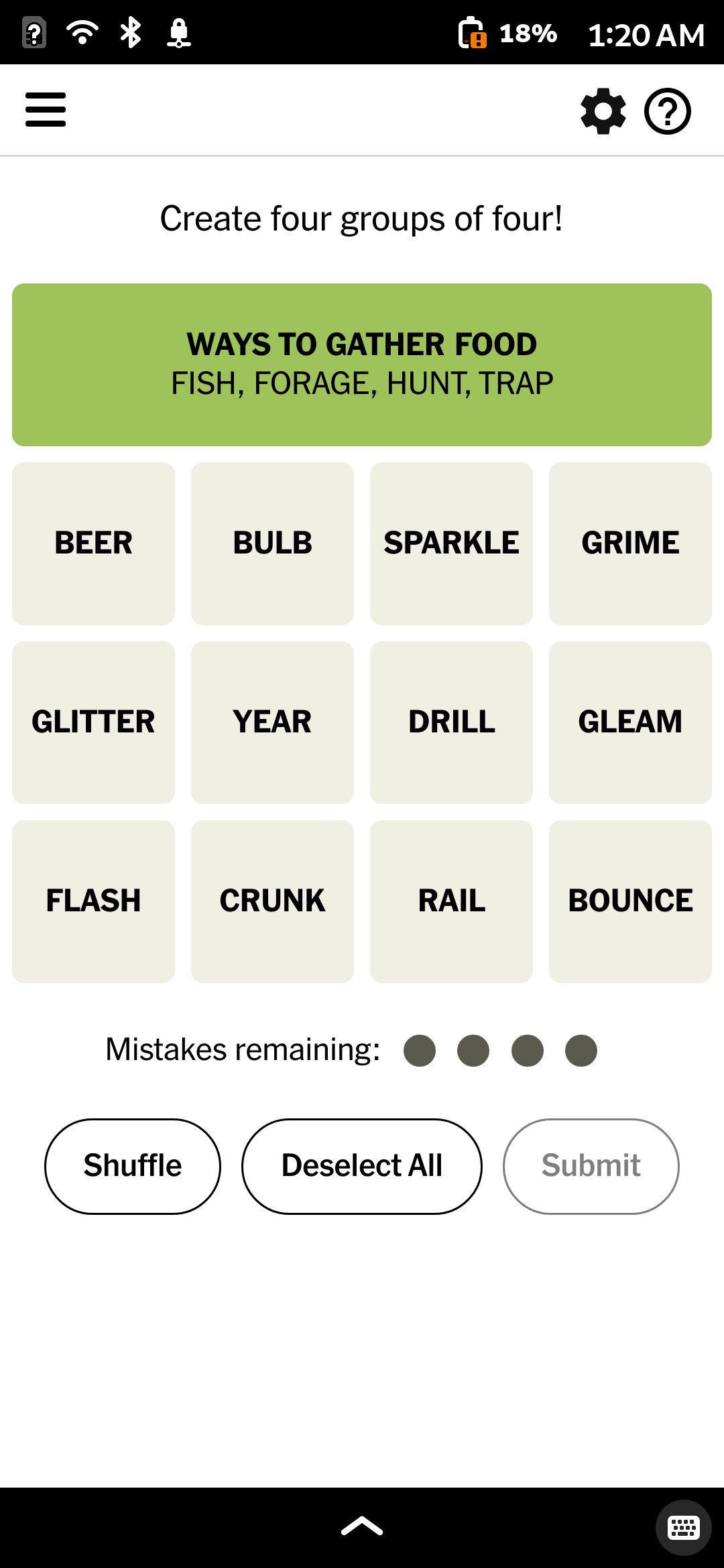 NYT Connections
NYT Connections
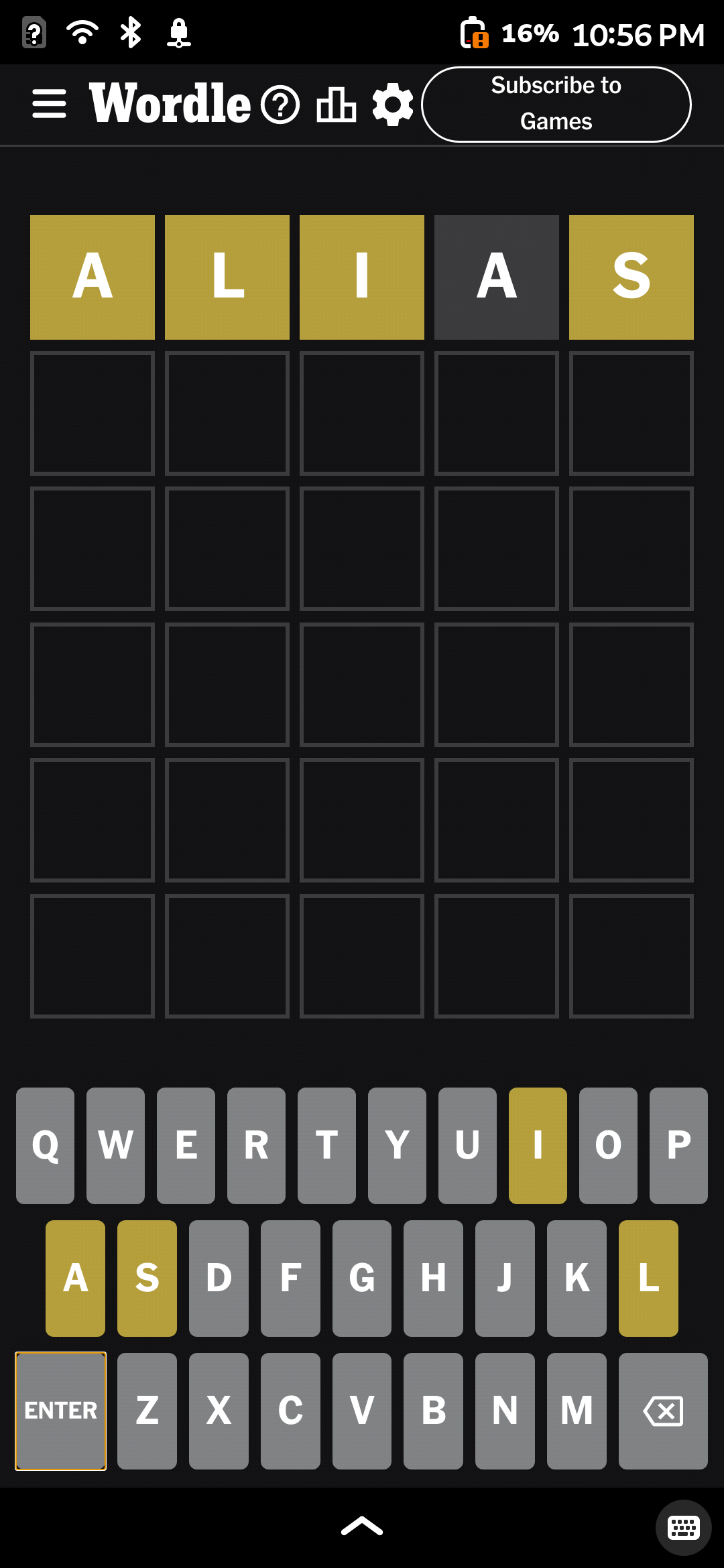 Wordle
Wordle
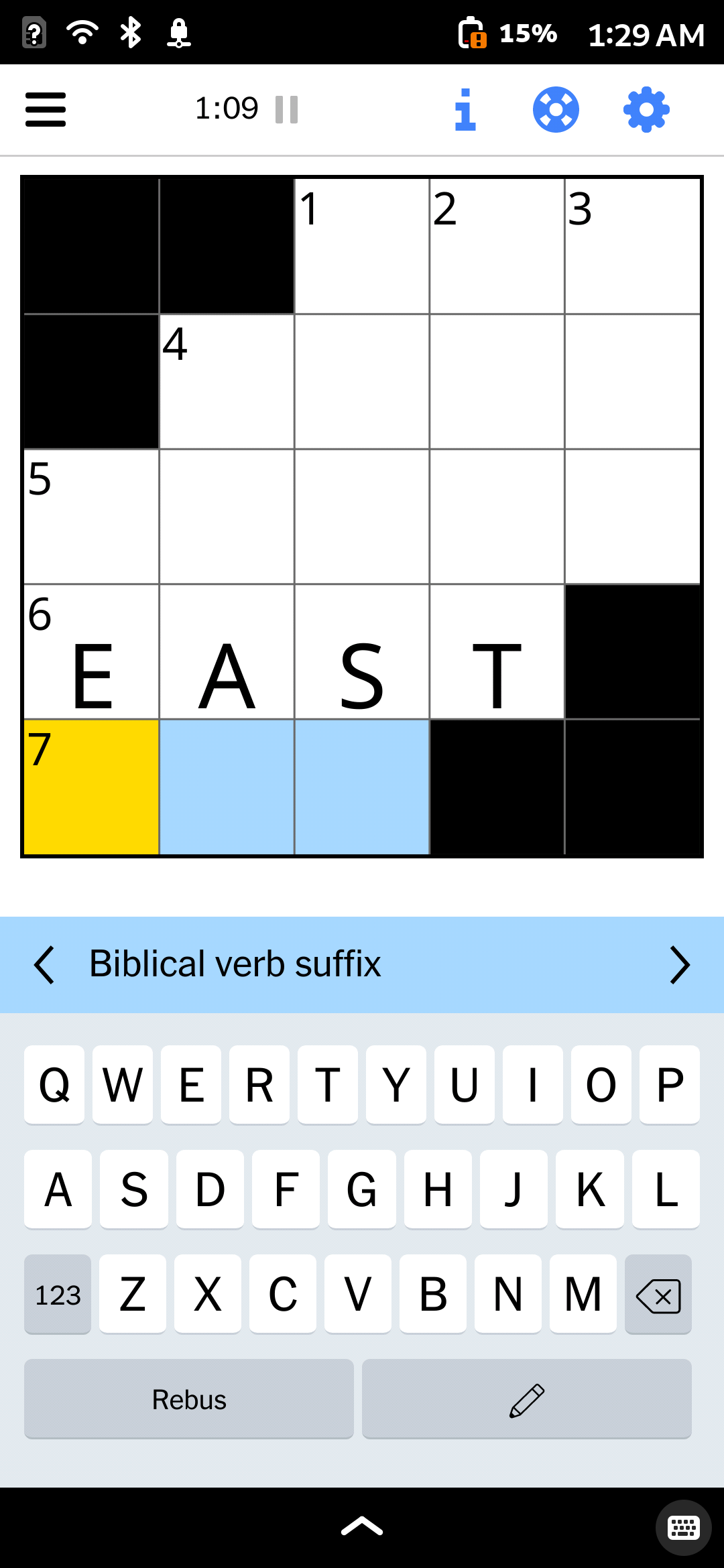 NYT Mini Daily Crossword
NYT Mini Daily Crossword
Mastodon:
I am cheating here, because I still use the Mastodon web app, but Tokodon has come a long way, and is very close to being useable. Unfortunately, the app does crash often.
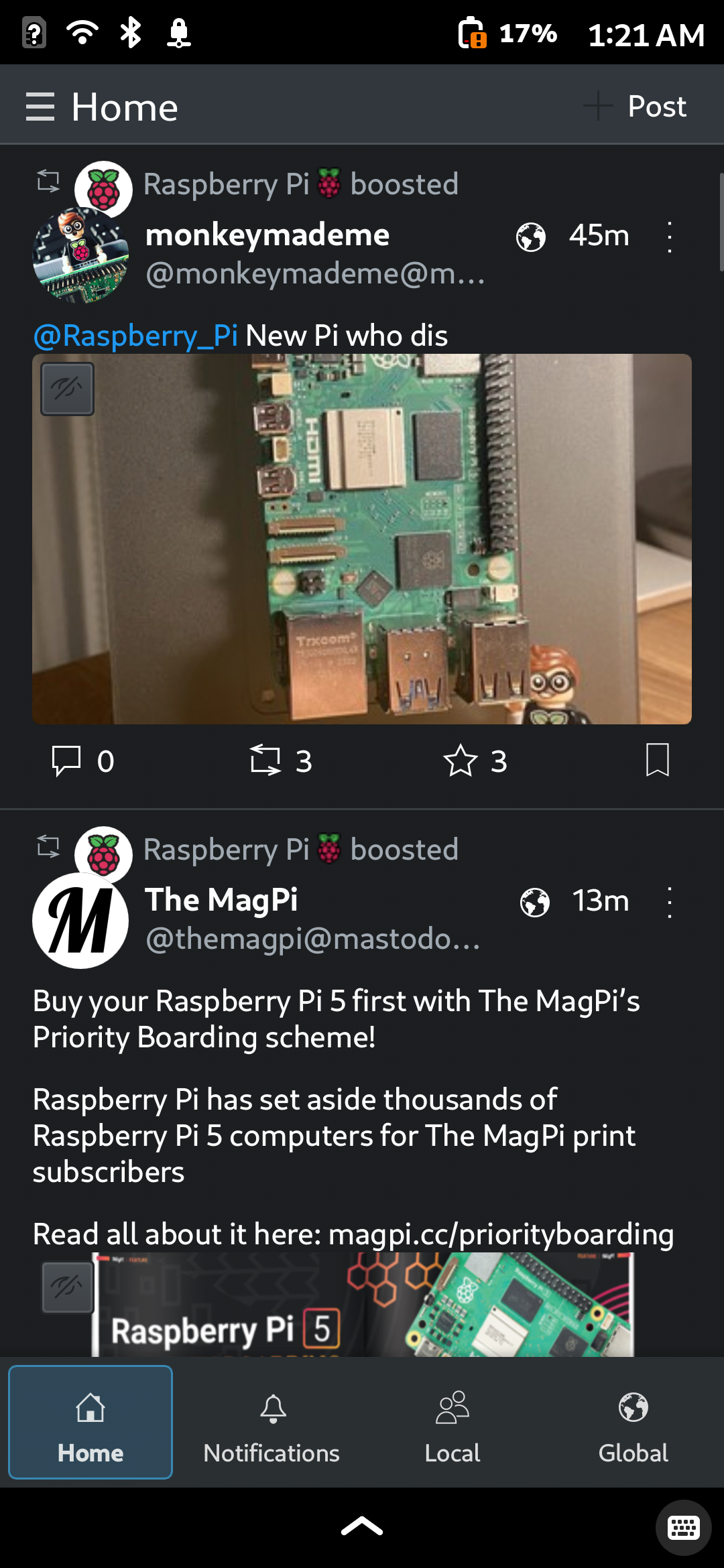 Tokodon
Tokodon
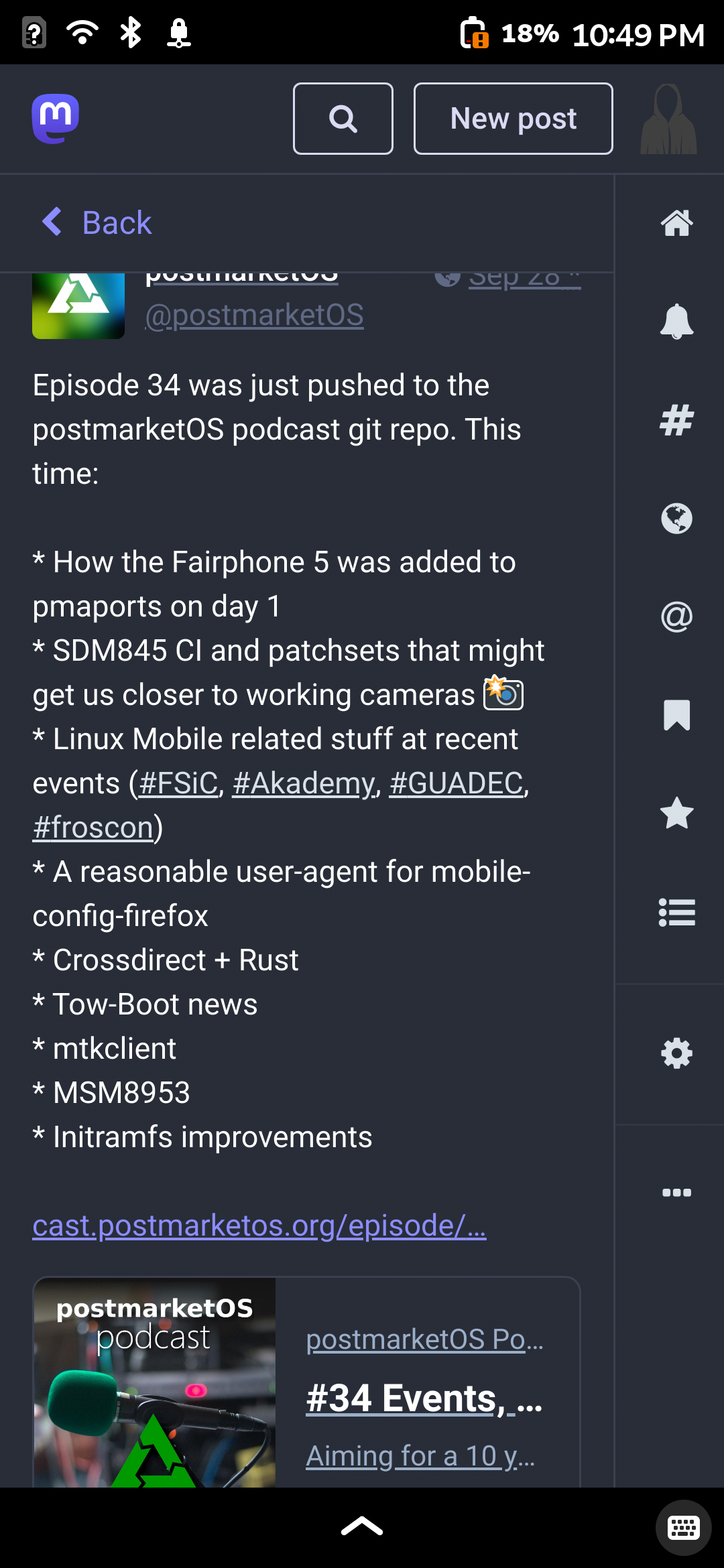 The Mastodon Web App.
The Mastodon Web App.
Matrix:
We don’t have a great Matrix client, yet. Neochat, and Fluffychat come close.
Software Store:
I usually use the command line to install software, because that is what I feel most comfortable with, but the Gnome Software store has a nice UI.

Anti-Spam:
This is the only app listed here that I don’t use, because I don’t yet use mobile linux as a daily driver for phone calls, but I just think it’s neat.